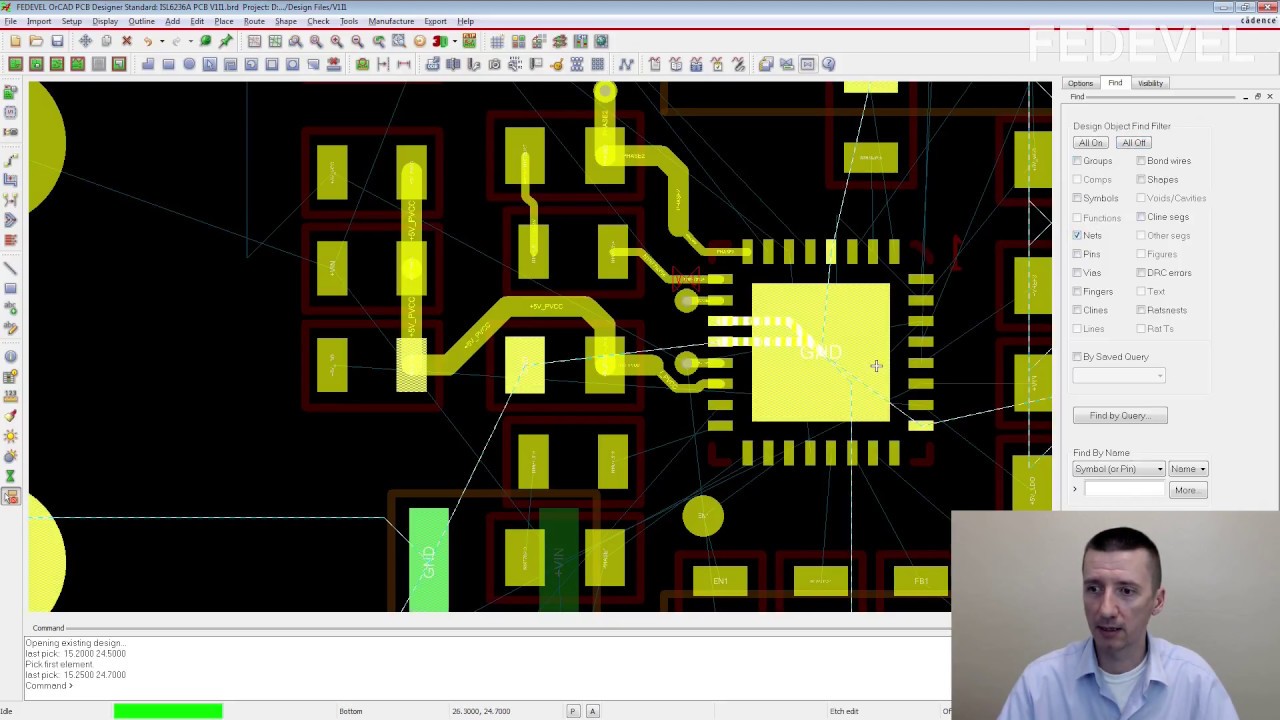USE DISCOUNT CODEEXPERT30TO SAVE $30 USD
Symbol Type filter during decoupling capacitor placement under BGA
znp2015 , 03-07-2023, 07:11 AM
Hi All,
I am doing the advanced PCB course in Allegro. when I want to place the decoupling capacitor, the CPU is also selecting and I should do some effort. Is that any way that dim or Symbol Type filter that only the capacitor on the bottom side can be selected for placement?
Thanks in advance.
Best Regards,
Mostafa
I am doing the advanced PCB course in Allegro. when I want to place the decoupling capacitor, the CPU is also selecting and I should do some effort. Is that any way that dim or Symbol Type filter that only the capacitor on the bottom side can be selected for placement?
Thanks in advance.
Best Regards,
Mostafa

znp2015 , 03-07-2023, 09:59 AM
@robertferanec Thanks! I have used this shortcut from your video in the youtube:
when I press w on bottom layer, the CPU on the top will not highlighted.
#hover over pad, press w to start layout
funckey w "prepopup;pop dyn_option_select 'Selection set@:@Clear all selections' ;FORM find all_off; FORM find pins YES;FORM find cline_segs YES;FORM find vias YES;done;etchedit;prepopup;pop dyn_option_select '@:@Move'; move"
Thank you so much.
when I press w on bottom layer, the CPU on the top will not highlighted.
#hover over pad, press w to start layout
funckey w "prepopup;pop dyn_option_select 'Selection set@:@Clear all selections' ;FORM find all_off; FORM find pins YES;FORM find cline_segs YES;FORM find vias YES;done;etchedit;prepopup;pop dyn_option_select '@:@Move'; move"
Thank you so much.
robertferanec , 03-08-2023, 07:51 AM
- In Altium, when a component is locked, it will not be picked up. I don't remember if that worked also in Allegro, you can try.
- Also, you can try to play with different modes. This may give you an idea: https://youtu.be/d_TPIxPX01s?t=4454
- Also, you can try to play with different modes. This may give you an idea: https://youtu.be/d_TPIxPX01s?t=4454
Use our interactive Discord forum to reply or ask new questions.