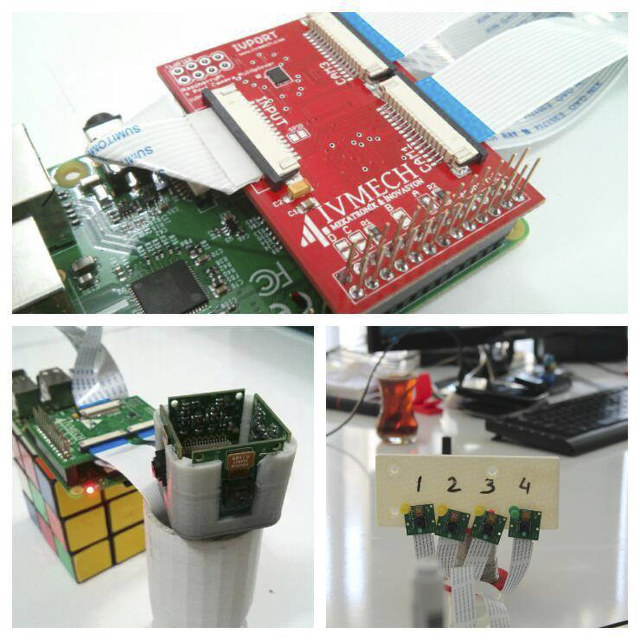USE DISCOUNT CODEEXPERT30TO SAVE $30 USD
OpenRex Augmented Reality Application
FeddyA , 03-27-2018, 12:09 PM
Hello,
I have the OpenRex board as a basis for my augmented reality application, and my next goal is to strip away any non-essential components to build a custom board. From a high-level, I want to take display input from a laptop, send it through the CSI port on the i.MX6, and then output by wi-fi to some viewing glasses.
My questions:
I have the OpenRex board as a basis for my augmented reality application, and my next goal is to strip away any non-essential components to build a custom board. From a high-level, I want to take display input from a laptop, send it through the CSI port on the i.MX6, and then output by wi-fi to some viewing glasses.
My questions:
- If I convert the display data to a MIPI/CSI-2 format with the DS90UB964-Q1 (I want to have up to 4 different display windows and hub them together), can I choose to use either the CSI/LVDS or CSI1/DISP1 input, or will only one of those give me the correct connection?
- Is there a way I can connect the 4 CSI-2 data streams together into 1 CSI-2 data stream, without the use of additional chips like the DS90UB964-Q1, and then connect that into either the CSI or CSI1 input?
- For programming and debugging, I imagine I will need both UART1 and JTAG ports?
- For power, if I do not use the input power jack, and instead use USB OTG as optional power, will I still be able to achieve full functionality of my target application?
- If providing display data through CSI-2 is my only required functionality, do I need HDMI, USB1, PCIe, Ethernet, SATA, Audio, SD, CAN, SPI, or the Raspberry Pi or Arduino ports?
robertferanec , 04-02-2018, 02:16 PM
Those are quite difficult questions. I would always recommend to test everything - to see not if it only works but also what is the performance.
I think, there are differences in number of IPUs between CPUs (Solo, Dual, QUAD). So by careful.
Here is picture from the QUAD datasheet (Page 456): https://www.nxp.com/docs/en/referenc.../iMX6DQPRM.pdf
What you may want to consider is maximum speed of the ports / maximum resolution. I am not expert for graphics, so I am not exactly sure what the capabilities would be
3) We use USB and UART. We do not use JTAG
4) USB will not provide enough power for QUAD CPU
5) PCIE is often used for Wifi card. Ethernet is very useful to access your board over network (not needed if you have wifi, but wifi may not be available in uBoot and updating firmware and debugging is much faster through ethernet). HDMI can be useful if you need to connect to the board locally (but not essential). USB is always useful (Bluetooth, keyboard, mouse, USB storage, camera, ...). SATA is useful for development (board works much faster and reliable from SATA than from SD), Audio (if you do not need it, it is not necessary). SD is useful (many boards boot up from SD, but SD is not very reliable)
I think, there are differences in number of IPUs between CPUs (Solo, Dual, QUAD). So by careful.
Here is picture from the QUAD datasheet (Page 456): https://www.nxp.com/docs/en/referenc.../iMX6DQPRM.pdf
What you may want to consider is maximum speed of the ports / maximum resolution. I am not expert for graphics, so I am not exactly sure what the capabilities would be

3) We use USB and UART. We do not use JTAG
4) USB will not provide enough power for QUAD CPU
5) PCIE is often used for Wifi card. Ethernet is very useful to access your board over network (not needed if you have wifi, but wifi may not be available in uBoot and updating firmware and debugging is much faster through ethernet). HDMI can be useful if you need to connect to the board locally (but not essential). USB is always useful (Bluetooth, keyboard, mouse, USB storage, camera, ...). SATA is useful for development (board works much faster and reliable from SATA than from SD), Audio (if you do not need it, it is not necessary). SD is useful (many boards boot up from SD, but SD is not very reliable)

robertferanec , 04-06-2018, 06:34 PM
Have a look here (Connect Up to 16 Pi Cameras to Raspberry Pi with IVport V2 Camera Multiplexer Board). Maybe it could be useful for you:
Use our interactive Discord forum to reply or ask new questions.