USE DISCOUNT CODEEXPERT30TO SAVE $30 USD
Warning box (yellow, orange, red) What it means?
dissenyadorpcb , 03-24-2022, 08:17 AM
Hello,
Greetings to all. Congratulations for this very useful page.
In the main application window, at the lower right corner, there is a box that sometimes turns yellow or orange or red.
Could someone tell me what it means exactly?
If this has something to do with the program's cache, is there a way to empty it without having to close the program?
Thank you very much for your unconditional help.
Greetings to all. Congratulations for this very useful page.
In the main application window, at the lower right corner, there is a box that sometimes turns yellow or orange or red.
Could someone tell me what it means exactly?
If this has something to do with the program's cache, is there a way to empty it without having to close the program?
Thank you very much for your unconditional help.
ajawamnet , 03-24-2022, 09:00 AM
Means you might want to save out and restart Altium. GDI usage can get out of hand along with things like atomic operations:
A warning indicator appears when Altium Designer's resource consumption becomes high, and changes color to indicate when action is required.
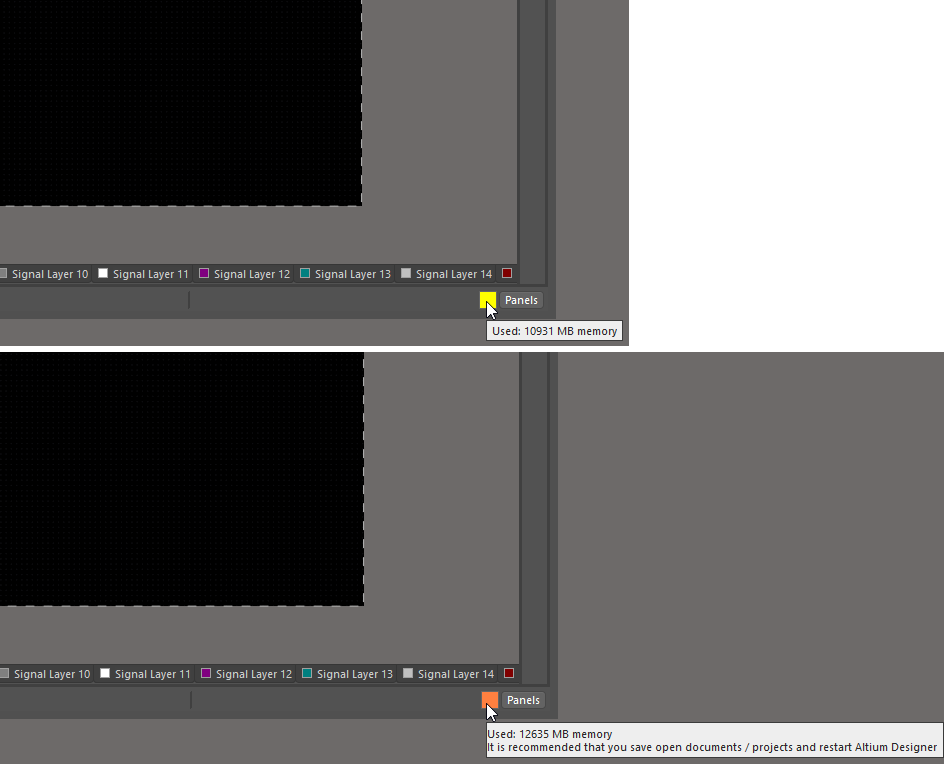
The following resources are monitored:
- Memory used by Altium Designer
- Count of allocated GDI handles
- Percentage of allocated global and session atoms
The resource monitor triggers and displays a warning indicator when any of the above resources reach the following levels:
- < 60% normal level (no resource indicator is displayed)
- 61% to 75% is considered a high level, indicated by a yellow indicator
- 76% to 90% is considered a very high level, indicated by an orange indicator. In addition, the message indicates that a restart of Altium Designer is advisable.
- > 90% is considered a critical level, indicated by a red indicator. In addition, the message indicates that a restart of Altium Designer is advisable.
dissenyadorpcb , 03-24-2022, 09:46 AM
Thank you very much! I had a hard time finding this information.
qdrives , 03-24-2022, 02:55 PM
"... restart of Altium Designer is advisable." - if you ignore it, Altium will eventually shutdown for you - and does not save your documents this time.
But it is not Altium that may crash, it likes to take other application down too (like Chrome)
But it is not Altium that may crash, it likes to take other application down too (like Chrome)
Use our interactive Discord forum to reply or ask new questions.
