Benefits of our courses
Money-back
guarantee
guarantee
If, within 30 days of placing your order, you discover that our courses do not meet your expectations, you will receive a full refund.
Experienced
instructors
instructors
Our instructors are highly experienced professionals and recognized authorities in the technical world.
Course
certificate
certificate
You will receive a course certificate upon completing coursework and finishing the course.
Practical
information
information
Our instructors share their knowledge and experience with you to make your learning process easier.
What you will learn in this course
1
Preparing
Preparing and setting up a Linux virtual computer with everything you need for compilation. Download YOCTO and create uBoot, Kernel, Device Tree and Filesystem for the reference board. What Linux to install. Installing and configuring TFTP. How to create images for the reference board.
2
Starting
Compiling YOCTO for a custom board. Creating an SD Card needed to boot up a custom board. Boot up your board to try the generated software. How to try new uBoot, Kernel, Device Tree, and Filesystem. Setting up a new repository using GitHub to store the source code. Start adding support for your custom boards into uBoot.
3
Starting with uBoot
Create initial uBoot files with support for your custom hardware. Which files are important to create and edit. What commands you need to run to compile uBoot and compile uBoot for your custom board. How to run DDR3 calibration to get values for the memory controller and how to get DDR3 controller register values.
4
Working with uBoot
Uploading and starting uBoot directly from the CPU without any firmware. Editing uBoot files to add custom board support, including finding the important files. Configuring pins of the CPU in uBoot. Setting up the proper pin function and pin properties. Working with repositories and how to upload code changes to GitHub.
5
Linux Kernel
Which files are important to create and edit files in the Kernel source code to support custom hardware. Compiling Linux for your custom board. Finally, learn what commands will compile Kernel. How to use uBoot to download and test the new Kernel and Device tree by learning the necessary commands for file transfer.
6
Starting with YOCTO
Create a new meta-layer for a custom board in YOCTO, which will allow you to tell YOCTO about your new board. Adding support for your custom board into YOCTO uBoot and Kernel by telling YOCTO to compile your uBoot and Kernel source code.
7
Working with YOCTO
Compile and generate images for your custom hardware using YOCTO. Creating an SD card with the newly generated custom images which will boot up to Linux. Rebuilding your YOCTO project from scratch and test how your clients and customers will be rebuilding your custom source code.
8
Variant in uBoot
Adding variant support into uBoot for your custom board with different CPU and memory size. Methods of flashing uBoot on new boards or updating it on running boards. Additionally, you will learn about FUSES, eFUSES, and Bootstrap options, and how to use them to tell the CPU from which peripheral it should boot up.
9
Variant in Kernel
Adding variant support into Kernel for a custom board variant with different CPU and memory size. Procedure of updating Kernel on SD card for an existing board and how to prepare an SD card with a downloaded file system. About uBoot environment variables and Kernel command line, including how to update them. Apt-get command in a filesystem.
10
Variant in YOCTO
In this lesson, you will learn how to add variant support into YOCTO for a custom board with a different CPU and memory size. You will also learn how to show other people, clients, and customers how they can compile your YOCTO source code for your boards.
Pricing Plans
Choose from three different pricing plans that meet your needs and expectations. Begin your learning journey today.
Online
$115
- Ideal for Students & Hobbyists
- Online video access for 12 weeks for 1 person
- Every online access can be extended for free for 1 month
- First lesson available after payment (subsequent lessons open every 7 days)
- PDF Certificate (after completing activities) for 1 person
- 100% money-back guarantee (up to 30 days from order)
- Unlimited video access (once downloaded)
- Video download available
RECOMMENDED
Online and Download
$349
- Ideal for Individuals and Companies with smaller teams
- Online video access for 12 weeks for up to 3 people
- Every online access can be extended for free for 2 months
- All lessons available immediately
- PDF Certificate (after completing activities) for up to 3 people
- 100% money-back guarantee (up to 30 days from order)
- Unlimited video access (once downloaded)
- Video download available after 30 days
Quick Download
$466
- Ideal for Professionals and Companies with more than 3 engineers
- Online video access for 12 weeks for up to 5 people
- Every online access can be extended for free for 3 months
- All lessons available immediately
- PDF Certificate (after completing activities) for up to 5 people
- 100% money-back guarantee (up to 30 days from order)
- Unlimited video access (once downloaded)
- Video download available immediately
Reviews
4.6
74 ratings
5
63x
4
0x
3
7x
2
0x
1
4x
Frequently asked questions about the course
Related Courses
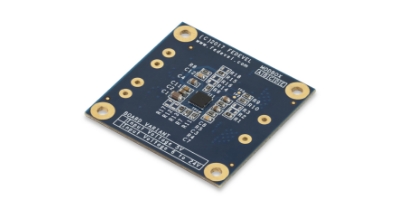
FROM$104
Learn Altium Essentials Second Edition
After this course, you will know how to design your own boards in Altium Designer. A switching power supply de...
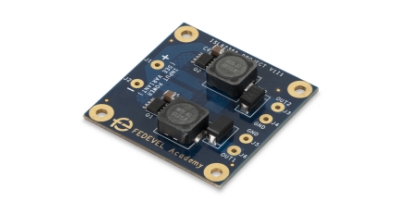
FROM$232
Learn OrCAD and Allegro Essentials
After this course, you will know how to design your own boards in Cadence OrCAD + Allegro. A switching power s...
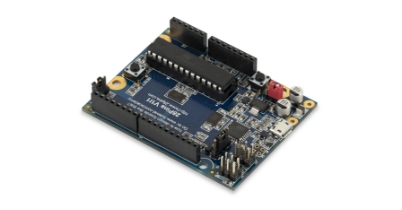
FROM$57
Learn To Design Your Own Boards
During this course, you will use the Arduino Uno reference schematic, you will learn how to modify it, how to ...