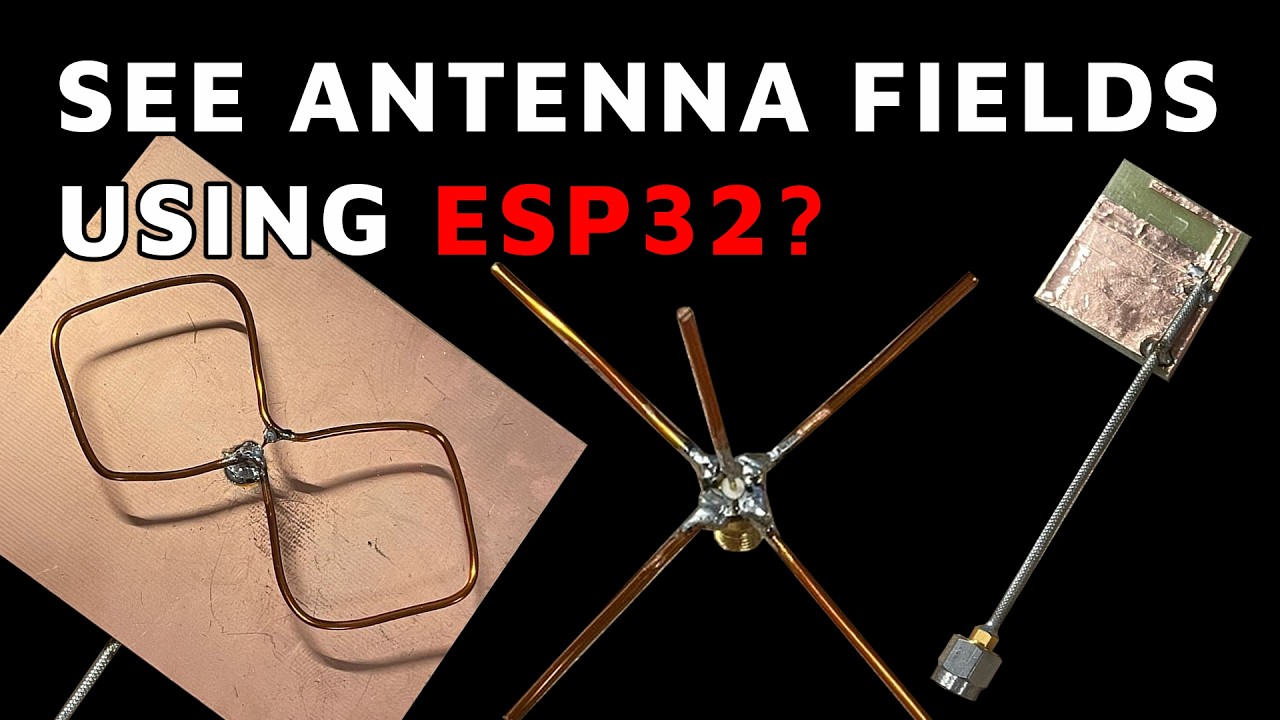Tutorial 4 for Altium Beginners: Placement, Variants, Assembly Drawings
This video is about: Component placement, Filters, Cross Probe, Assembly Drawings and Variants in Altium Designer
Chapters:
- 00:00Updating PCB after Schematic changes
- 04:04Working with Schematic & PCB together
- 07:36Using Cross Probe, Filters, Masking, Zoom
- 13:12Quick way to place components based on schematic
- 19:04Routing the bottom layer
- 21:29Creating assembly drawing layers
- 25:52Updating PCB after changes in footprint
- 31:02Creating Variants
Links:
- Altium Designer 22 Tutorial - Quick & Easy | Step by Step
- How to draw schematic and create schematic symbols
- How to create footprints
- PCB Layout
- Placement, Variants, Assembly Drawings
- Generating Manufacturing Outputs
- Altium Tutorial for Beginners - Starting with Altium Designer (Playlist)
- The complete project