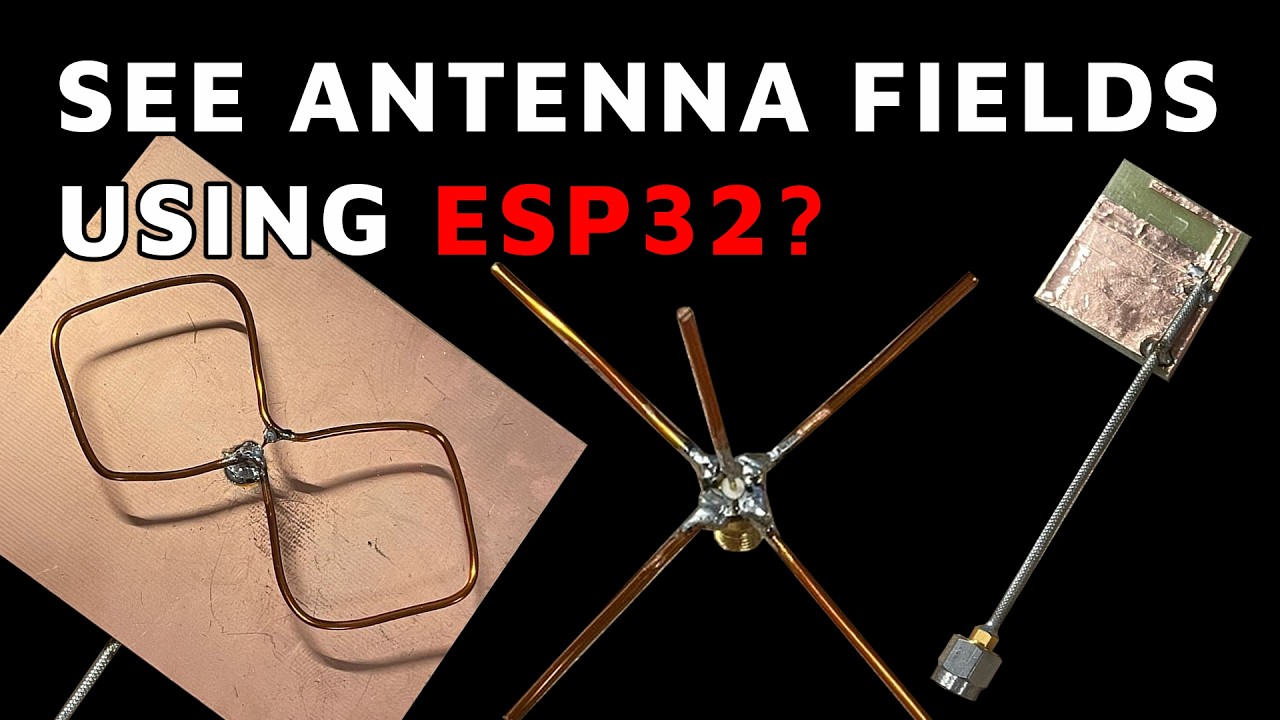Checking your PCB from a Mechanical point of view
3D models help a lot, but it’s still a good idea to make a paper model of your PCB. You can find possible issues
and fix them before your PCB goes into production. Have a look.
Tip: Always plug in all the cables
iMX6 Development Board – A paper model with real components
Do you see some conflicts?

(Hint: Check out the PCIE card screw and battery.)
iMX6 Development Board – A paper model with real components and “heatsink”
iMX6 Development Board – A paper model with real components and “heatsink”

Do you see some conflicts?


(Hint: Check out the SATA locking mechanism and ribbon cable)