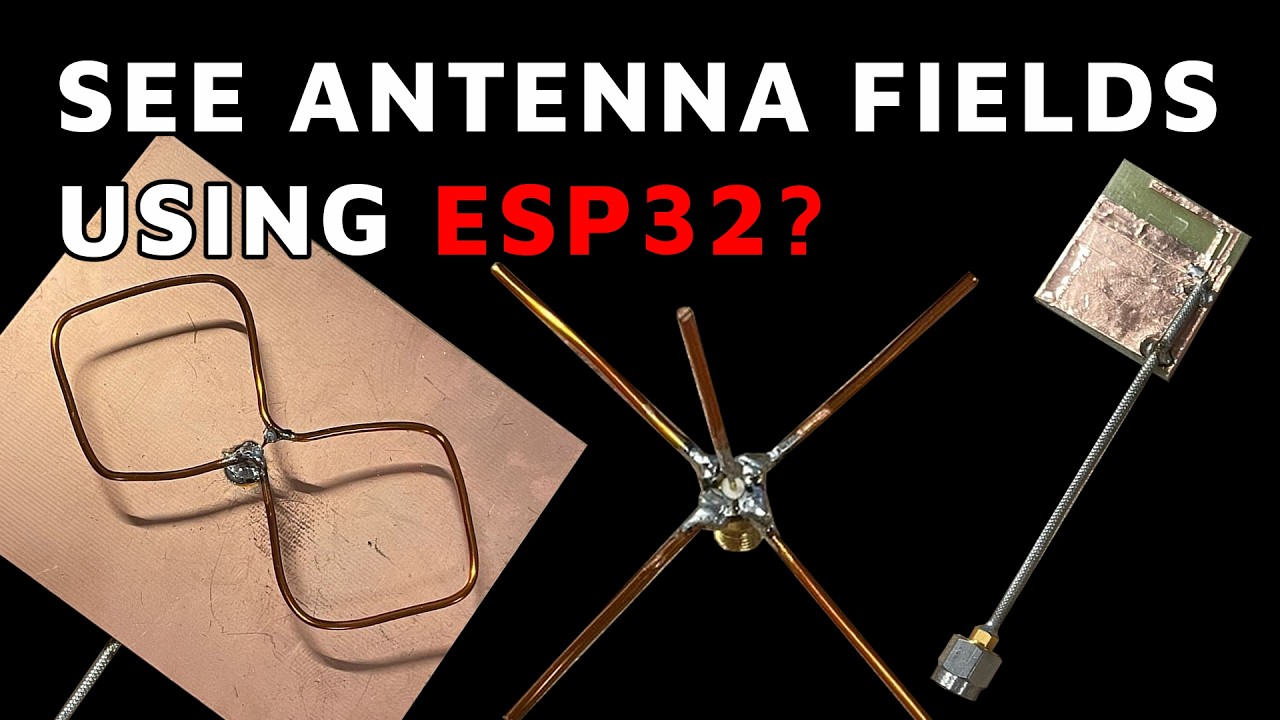Altium Designer – Print 3D pictures into PDF
In case you need generate 3D pdf ( like this iMX53 SODIMM 3D pdf where you can click and see the board from every angle), use for example Adobe 3D Reviewer. How? Export your PCB from Altium Designer into STEP file and open it in the Adobe software. Then File -> Export will save it into 3D PDF file. Disadvantage – Adobe 3d Reviewer is not FREE.
In case you need to print some screenshots/pictures of your 3D board into pdf, follow these steps in your Altium Designer:
- Set the 3D view you like in your PCB editor.
- Go to Job file -> Add New Documentation -> PCB 3D prints.
- Then Right click -> Configure -> Custom -> Take Current Camera Position. Ok.
- Print / Publish into PDF.

See also my post – Altium Designer – 3D model of your PCB – it’s really easy