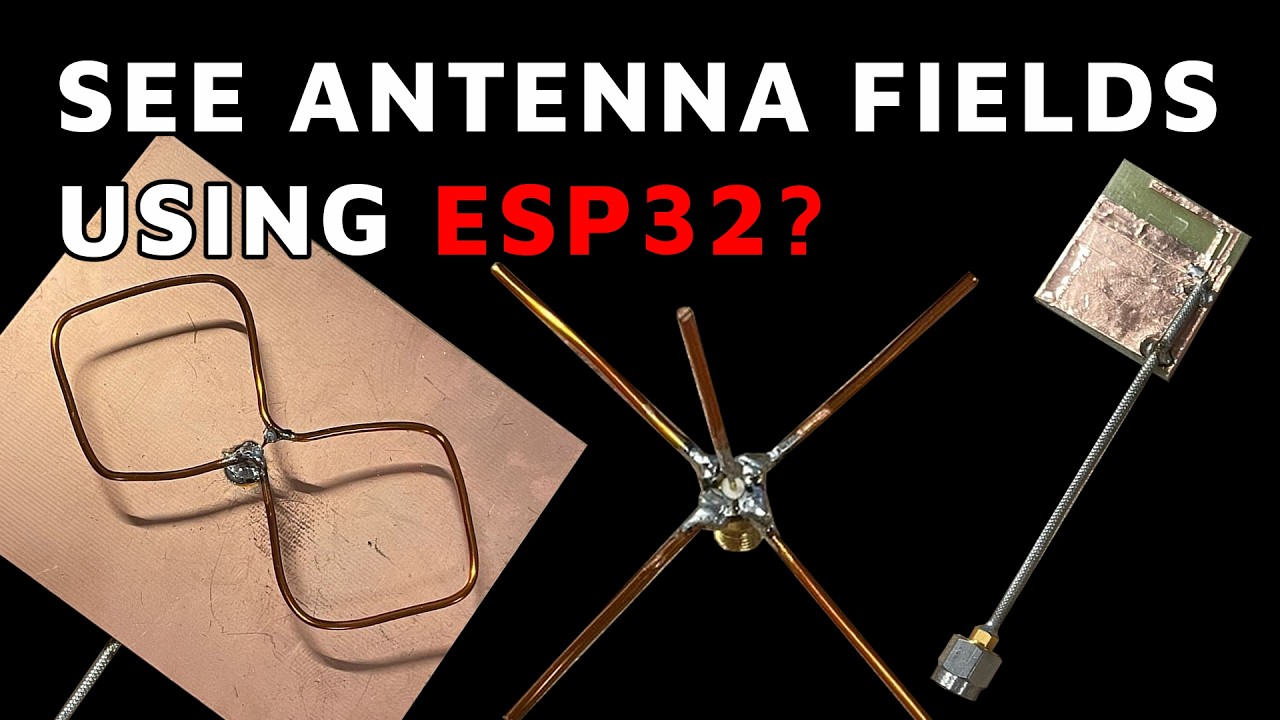5x Why choose Altium Designer for Electronic Hardware Design
I have been designing electronic devices for more than 11 years. During this period I have used several systems and:
“If I was thinking to buy a software for Electronic Hardware Design I would choose Altium Designer.” – Robert Feranec, FEDEVEL Motherboard, Processor and Microcontroller Board Design
“If I was thinking to buy a software for Electronic Hardware Design I would choose Altium Designer.” – Robert Feranec, FEDEVEL Motherboard, Processor and Microcontroller Board Design
Why ?
- Optimum ratio between Price / Performance
You can design ANY board in Altium Designer. For advanced boards (e.g high speed designs) the PCB layout process may take a little bit longer as it would take when an another advanced tool such Cadence Allegro is used (a few days or weeks more), BUT you will save time on other things – such component management. Also, Altium Designer costs $5000 what is much less then Cadence Allegro which, as I know, starts somewhere around $25000 plus fees for every year. (Just for information full PADS price is around $15000, a cheaper tool like EAGLE costs around $1500) - Great Component Management
By using Variants in Altium Designer you will save a LOT of time. A board has many times more then just one variant – board with different memory sizes, different range of input voltages, different resistor settings, … Just generating all the manufacturing information for all this variants takes a lot of time (BOMs for purchasing, BOMs for manufacturing, Assembly drawings, Schematics, …) and then … a hardware change needs to be done and re-generate all the information again … and again. In Altium Designer, once everything is set up correctly, it takes only few clicks. Read more about how to use variant manager here or learn how to create useful Assembly drawings here. - Excellent Schematic Browser
You always want to be sure the schematic is correct. No one wants to have swapped receive and transmit signals, two outputs / inputs connected opposite of each other, using wrong power rail, forget pull up / down resistors, …. Altium Designer provides an excellent schematic browser what allows you easily check connection for EVERY pin in your schematic. It’s my favourite feature. See comparison between Orcad and Altium Designer Schematic browsing here. - 3D visualisation and output
The 3D feature of Altium Designer is SO SIMPLE TO USE. Clients love 3D outputs. They can see the product weeks or months before it’s physically on their table. I use the visualisation to check component placement and it’s especially useful when board is being designed for a bigger system. See 3D model and real PCB side by side here or learn how to create 3D models here. - Support
It’s a very well known software used by wide community. The Altium Designer Help pages are good written and save a lot of time. Usually it takes no longer then 5 minutes to find and use a new feature.
Altium Designer is All in One solution and if you are in process of selecting new software for your Hardware Design team, then consider Altium Designer as one of your options.
What do you think about Altium Designer? What do you like and what not? Leave a comment.
Note: This post is not an advert. At the time of writing this article I even didn’t have my own Altium Designer licence, but I do have now.