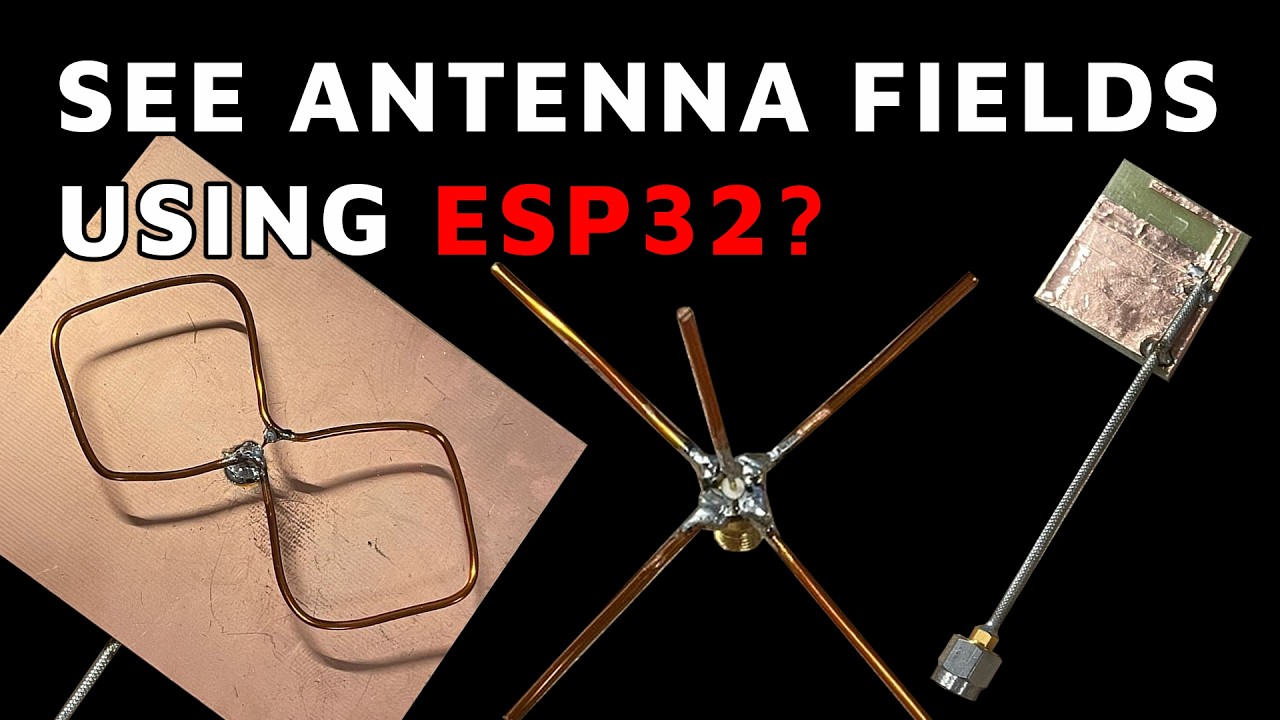5 Steps to define a Custom PCB Stackup
Do you need a special PCB stackup for your project? The following steps will help you to get the stackup you want.
Step 1 – Suggest a stackup
Easiest way is to modify/adjust an existing stackup. If you need to start from a scratch, try to use standard materials. Here are some examples of materials which you can use:Screenshot of standard materials used during PCB manufacturing

This screenshot was taken from SQP International website. Here you can find there more information.
If you would like to see how PCB is manufactured, have a look at this video which I made some time ago: How is a multilayer PCB made. That may help you to understand how the PCB material is put together.
TIP: Ideally, you want to keep the thickness of dielectricum, which is placed between reference GND and signal layer, to minimum. This will help you to minimize crosstalk between tracks.
If you would like to see how PCB is manufactured, have a look at this video which I made some time ago: How is a multilayer PCB made. That may help you to understand how the PCB material is put together.
TIP: Ideally, you want to keep the thickness of dielectricum, which is placed between reference GND and signal layer, to minimum. This will help you to minimize crosstalk between tracks.
Step 2 – Calculate track geometry
I often use Saturn PCB software to calculate track geometry (e.g. to calculate track width for all the digital signals, which need to be 50 or 55OHM). The software is free, easy to use and it gives you quite accurate numbers. You can download it from here: Saturn PCB ToolkitScreenshot from Saturn PCB Toolkit

Step 3 – Iterate
If after your calculation the track width is not as you would expect (e.g. too wide tracks or too thin tracks), go back to the Step 1, adjust the stackup and then recalculate track geometry in the Step 2. Be aware of the minimum track, which your PCB manufacturer can actually manufacture.Step 4 – Check with your PCB manufacturer
Very often, the real stackup and track geometry will be a little bit different from the theoretical values which you calculated. You need to check the stackup and geometry with your PCB manufacturer. For this, we created following document: PCB Stackup and Track Geometry Suggestion.xlsx. Feel free to use it as a template. Fill it up with your requirements and send it to your PCB manufacturer.Screenshot from PCB Stackup and Track Geometry Suggestion.xlsx

Step 5 – Confirm or Recalculate
From your PCB manufacturer, you will receive a stackup back. If you are happy, you can use it in your design. Often, you may need to go back to Step 1, adjust the stackup, recalculate and double check with your PCB manufacturer again.Screenshot from the final PCB stackup, received from our PCB manufacturer

Some PCB manufacturers are very good and will send you the correct stackup almost imeddiatelly, with some PCB manufacturers you may need to be very patient, as it may sometimes take weeks to agree on the final stackup.